Introduction
In the world of Android development, creating a visually appealing and user-friendly user interface (UI) is crucial for the success of any mobile application. While the functionality and features of an app are important, the UI design significantly impacts the user experience (UX) and determines whether users will continue using the app or abandon it.
In this blog post, we will explore various Android UI design patterns and guidelines that developers can follow to create eye-catching and intuitive user interfaces. We will discuss the importance of UI design, highlight commonly used design patterns, and provide practical tips for effective UI design.
Importance of UI Design
UI design plays a vital role in enhancing user engagement and satisfaction. A well-designed UI not only makes the app visually appealing but also improves usability and efficiency. It helps users understand the app's functionality, navigate through screens effortlessly, and complete their desired tasks with ease.
Android UI Design Patterns
Android provides several design patterns that developers can leverage to create consistent and intuitive user interfaces. Below are some commonly used design patterns:
-
Material Design - Introduced by Google, Material Design is a comprehensive UI design system that provides guidelines, principles, and components for creating beautiful and consistent interfaces. It focuses on using bold colors, realistic shadows, and smooth animations to simulate real-world objects.
-
Navigation Drawer - The navigation drawer pattern, also known as the side menu, allows users to access app's main functionalities by sliding a menu from the left or right side of the screen. This pattern is commonly used in apps with multiple sections or settings.
-
Tabs - Tabs are widely used to organize content into different categories or sections. Users can switch between tabs to view different sets of information or functionalities. Tabs provide an intuitive way to navigate within an app.
-
Floating Action Button - The floating action button (FAB) pattern is used to represent the primary and most important action in an app. It typically floats above the content and triggers a specific action when tapped. FABs are visually prominent and encourage users to take focused actions.
Tips for Effective UI Design
In addition to following design patterns, there are several tips that developers can follow to create effective UI designs:
-
Keep it Simple - Avoid cluttering the UI with excessive elements or features. Keep the design clean, simple, and focused on the app's core functionalities. Minimalistic designs often result in better user experiences.
-
Consistency is Key - Maintain consistency in terms of colors, typography, icons, and overall design style. Consistent design elements help users understand and navigate the app more easily.
-
Attention to Detail - Pay attention to small details such as alignment, spacing, and padding. These details contribute to the overall polish and professionalism of the app's UI.
-
Test with Real Users - Regularly test the UI design with real users to gather feedback and make improvements. User feedback is invaluable for identifying pain points and areas for UI enhancement.
Conclusion
Creating a visually appealing and user-friendly UI is crucial for the success of an Android app. By following Android UI design patterns and guidelines, developers can create intuitive and enjoyable user experiences. Keeping the design simple, consistent, and paying attention to small details can significantly enhance the overall UI design. Regular testing and gathering user feedback further contribute to improving the UI and meeting user expectations.

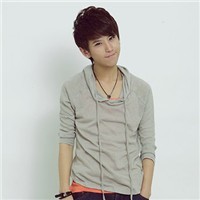
评论 (0)