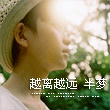引言
RabbitMQ 是一个开源的消息中间件,被广泛应用于异步消息传递系统。而 Spring Boot 则是一个简化创建独立运行 Spring 应用程序的框架。本文将介绍如何在 Spring Boot 应用程序中集成多个 RabbitMQ 链接,以便实现更灵活和可扩展的消息传递系统。
为什么需要多个RabbitMQ链接?
通常情况下,一个 RabbitMQ 连接就足够满足大多数应用程序的需求。然而,在某些情况下,可能需要使用多个 RabbitMQ 连接,例如:
- 多个业务之间需要隔离消息,避免干扰彼此的消息流。
- 不同地区的业务需要使用不同的 RabbitMQ 服务器,以提高性能和可用性。
- 为了实现更好的容错能力,在一个 RabbitMQ 服务器失效时,能自动切换到备用的 RabbitMQ 服务器。
使用 Spring Boot 集成多个 RabbitMQ 连接
下面是使用 Spring Boot 集成多个 RabbitMQ 连接的步骤:
步骤 1: 添加 RabbitMQ 依赖
在 pom.xml 文件中添加以下依赖项:
<dependency>
<groupId>org.springframework.boot</groupId>
<artifactId>spring-boot-starter-amqp</artifactId>
</dependency>
步骤 2: 配置多个 RabbitMQ 连接
在 application.properties 文件中配置多个 RabbitMQ 连接:
spring.rabbitmq.host=host1
spring.rabbitmq.port=5672
spring.rabbitmq.username=username1
spring.rabbitmq.password=password1
my.rabbitmq.host=host2
my.rabbitmq.port=5672
my.rabbitmq.username=username2
my.rabbitmq.password=password2
步骤 3: 创建多个 RabbitMQ 连接工厂
在 Spring Boot 应用程序中,可以使用 CachingConnectionFactory 类创建多个 RabbitMQ 连接工厂:
@Configuration
public class RabbitMqConfig {
@Value("${spring.rabbitmq.host}")
private String primaryHost;
@Value("${my.rabbitmq.host}")
private String secondaryHost;
@Bean(name = "primaryConnectionFactory")
public ConnectionFactory primaryConnectionFactory() {
CachingConnectionFactory connectionFactory = new CachingConnectionFactory();
connectionFactory.setHost(primaryHost);
connectionFactory.setPort(5672);
connectionFactory.setUsername("username1");
connectionFactory.setPassword("password1");
return connectionFactory;
}
@Bean(name = "secondaryConnectionFactory")
public ConnectionFactory secondaryConnectionFactory() {
CachingConnectionFactory connectionFactory = new CachingConnectionFactory();
connectionFactory.setHost(secondaryHost);
connectionFactory.setPort(5672);
connectionFactory.setUsername("username2");
connectionFactory.setPassword("password2");
return connectionFactory;
}
}
步骤 4: 使用多个 RabbitMQ 连接
通过在代码中使用不同的 RabbitTemplate 对象,可以轻松地实现使用多个 RabbitMQ 连接的功能:
@RestController
public class MessageController {
@Autowired
@Qualifier("primaryConnectionFactory")
private ConnectionFactory primaryConnectionFactory;
@Autowired
@Qualifier("secondaryConnectionFactory")
private ConnectionFactory secondaryConnectionFactory;
@Autowired
private AmqpAdmin amqpAdmin;
@PostMapping("/sendPrimaryMessage")
public void sendPrimaryMessage(@RequestBody String message) {
RabbitTemplate rabbitTemplate = new RabbitTemplate(primaryConnectionFactory);
rabbitTemplate.convertAndSend("exchange", "routingKey", message);
}
@PostMapping("/sendSecondaryMessage")
public void sendSecondaryMessage(@RequestBody String message) {
RabbitTemplate rabbitTemplate = new RabbitTemplate(secondaryConnectionFactory);
rabbitTemplate.convertAndSend("exchange", "routingKey", message);
}
// 其他操作方法...
}
结论
在本文中,我们学习了如何在 Spring Boot 应用程序中集成多个 RabbitMQ 连接。通过配置多个连接工厂和使用不同的 RabbitTemplate 对象,我们可以轻松地实现使用多个 RabbitMQ 连接的功能,并满足各种复杂的业务需求。希望本文对你的工作有所帮助!
注意:本文归作者所有,未经作者允许,不得转载