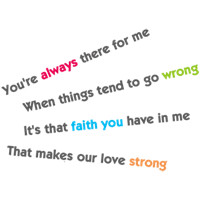引言
在现代应用程序开发中,使用多个数据库来处理不同的数据业务已成为一个普遍的需求。Spring Boot作为一种微服务框架,提供了很多便捷的功能来实现多数据源访问。在本文中,我们将深入探讨Spring Boot如何集成MyBatis,以实现多数据源访问的“秘密”。
背景
MyBatis是一个流行的Java持久层框架,它提供了一种通过XML或注解方式与关系数据库进行交互的简单方法。Spring Boot是一个快速开发Java应用程序的框架,它简化了配置和部署过程。通过将MyBatis集成到Spring Boot中,我们可以轻松地处理多个数据库的访问需求。
步骤一:配置多个数据源
要在Spring Boot中使用多个数据源,我们首先需要在配置文件中定义这些数据源。下面是一个示例配置文件application.properties的内容:
spring.datasource.primary.url=jdbc:mysql://localhost:3306/db1
spring.datasource.primary.username=root
spring.datasource.primary.password=123456
spring.datasource.secondary.url=jdbc:mysql://localhost:3306/db2
spring.datasource.secondary.username=root
spring.datasource.secondary.password=123456
在这里我们定义了两个数据源,分别是primary和secondary。我们通过spring.datasource.primary和spring.datasource.secondary前缀来设置各个数据源的URL、用户名和密码等参数。根据实际需求,您可以根据自己的情况添加更多的数据源。
步骤二:创建数据源配置类
接下来,我们需要在Spring Boot中创建数据源配置类。这个类是一个带有@Configuration注解的普通Spring组件,负责创建数据源和配置事务管理器。以下是一个示例代码:
@Configuration
@MapperScan(basePackages = "com.example.mapper.primary", sqlSessionTemplateRef = "primarySqlSessionTemplate")
public class PrimaryDataSourceConfig {
@Bean
@Primary
@ConfigurationProperties(prefix = "spring.datasource.primary")
public DataSource primaryDataSource() {
return DataSourceBuilder.create().build();
}
@Bean
@Primary
public SqlSessionFactory primarySqlSessionFactory(@Qualifier("primaryDataSource") DataSource dataSource) throws Exception {
SqlSessionFactoryBean sessionFactoryBean = new SqlSessionFactoryBean();
sessionFactoryBean.setDataSource(dataSource);
return sessionFactoryBean.getObject();
}
@Bean
@Primary
public SqlSessionTemplate primarySqlSessionTemplate(@Qualifier("primarySqlSessionFactory") SqlSessionFactory sqlSessionFactory) {
return new SqlSessionTemplate(sqlSessionFactory);
}
@Primary
@Bean
public PlatformTransactionManager primaryTransactionManager(@Qualifier("primaryDataSource") DataSource dataSource) {
return new DataSourceTransactionManager(dataSource);
}
}
@Configuration
@MapperScan(basePackages = "com.example.mapper.secondary", sqlSessionTemplateRef = "secondarySqlSessionTemplate")
public class SecondaryDataSourceConfig {
@Bean
@ConfigurationProperties(prefix = "spring.datasource.secondary")
public DataSource secondaryDataSource() {
return DataSourceBuilder.create().build();
}
@Bean
public SqlSessionFactory secondarySqlSessionFactory(@Qualifier("secondaryDataSource") DataSource dataSource) throws Exception {
SqlSessionFactoryBean sessionFactoryBean = new SqlSessionFactoryBean();
sessionFactoryBean.setDataSource(dataSource);
return sessionFactoryBean.getObject();
}
@Bean
public SqlSessionTemplate secondarySqlSessionTemplate(@Qualifier("secondarySqlSessionFactory") SqlSessionFactory sqlSessionFactory) {
return new SqlSessionTemplate(sqlSessionFactory);
}
@Bean
public PlatformTransactionManager secondaryTransactionManager(@Qualifier("secondaryDataSource") DataSource dataSource) {
return new DataSourceTransactionManager(dataSource);
}
}
在这段代码中,我们分别创建了PrimaryDataSourceConfig和SecondaryDataSourceConfig两个配置类,用于配置主数据库和辅助数据库的数据源、事务管理器以及相关的配置。我们通过@ConfigurationProperties注解设置各个数据源的属性,然后使用@Bean注解创建数据源、SqlSessionFactory、SqlSessionTemplate和PlatformTransactionManager等对象。
步骤三:编写Mapper接口和SQL语句
接下来,我们需要编写Mapper接口和SQL语句来操作我们的数据库。以下是一个示例代码:
// PrimaryMapper.java
package com.example.mapper.primary;
@Mapper
public interface PrimaryMapper {
List<User> getAllUsers();
}
// SecondaryMapper.java
package com.example.mapper.secondary;
@Mapper
public interface SecondaryMapper {
List<Order> getAllOrders();
}
在这里,我们分别创建了PrimaryMapper和SecondaryMapper两个Mapper接口,用于定义访问主数据库和辅助数据库的方法。通过使用@Mapper注解,Spring Boot会自动扫描这些接口,并生成对应的实现类。
步骤四:编写Service层和Controller层代码
最后,我们需要编写Service层和Controller层代码来处理具体的业务逻辑和接口请求。
// PrimaryService.java
package com.example.service.primary;
@Service
public class PrimaryService {
@Autowired
private PrimaryMapper primaryMapper;
public List<User> getAllUsers() {
return primaryMapper.getAllUsers();
}
}
// SecondaryService.java
package com.example.service.secondary;
@Service
public class SecondaryService {
@Autowired
private SecondaryMapper secondaryMapper;
public List<Order> getAllOrders() {
return secondaryMapper.getAllOrders();
}
}
// PrimaryController.java
@RestController
@RequestMapping("/primary")
public class PrimaryController {
@Autowired
private PrimaryService primaryService;
@GetMapping("/users")
public List<User> getAllUsers() {
return primaryService.getAllUsers();
}
}
// SecondaryController.java
@RestController
@RequestMapping("/secondary")
public class SecondaryController {
@Autowired
private SecondaryService secondaryService;
@GetMapping("/orders")
public List<Order> getAllOrders() {
return secondaryService.getAllOrders();
}
}
在这里,我们分别创建了PrimaryService和SecondaryService两个Service类,用于处理主数据库和辅助数据库的业务逻辑。然后,我们创建了PrimaryController和SecondaryController两个控制器类,用于响应前端的接口请求。通过使用@Autowired注解,Spring Boot会自动注入相应的Service对象。
结论
通过以上步骤,我们已经成功地集成了MyBatis和Spring Boot,实现了多数据源访问的需求。使用这些技术,我们可以轻松地操作多个数据库,并处理各种复杂的业务逻辑。希望本文能帮助到您,祝您在开发中取得成功!
参考链接
注意:本文归作者所有,未经作者允许,不得转载